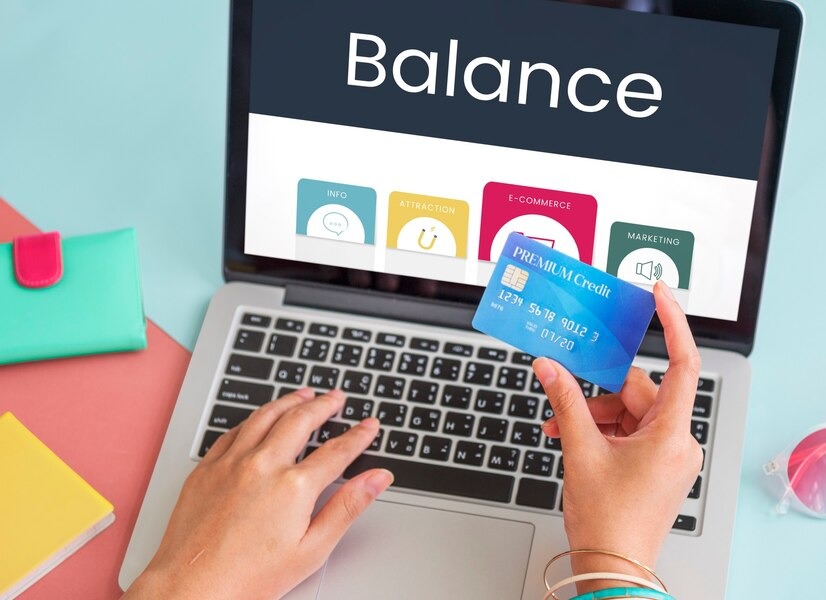When it comes to online payments, virtual cards like Ezzocard are becoming increasingly popular. They offer a secure, fast, and reliable way to make transactions without exposing your personal banking details. But, whether you’re shopping online or paying for services, keeping track of your Ezzocard balance is crucial. Understanding and managing your Ezzocard balance ensures you never face declined transactions or unexpected surprises while shopping. In this article, we’ll cover everything you need to know about checking and managing your Ezzocard balance effectively.
What is Ezzocard?
Ezzocard is a virtual prepaid card service that allows you to make online payments securely. These cards come in various currencies, including USD, EUR, and GBP, making them versatile for international transactions. The best part? They don’t require a bank account or personal information to set up, providing an extra layer of privacy.
With Ezzocard, you can:
- Pay for subscriptions.
- Shop online.
- Protect your banking details from potential fraud.
Why is Tracking Your Ezzocard Balance Important?
Imagine finding the perfect product online, adding it to your cart, and proceeding to checkout only to face a declined transaction. This often happens when users lose track of their card balances. By regularly checking your Ezzocard balance, you can:
- Avoid declined transactions.
- Budget your online spending effectively.
- Ensure smooth payment processes.
Staying on top of your balance is not just practical—it also gives you peace of mind while shopping online.
How to Check Your Ezzocard Balance
Checking your Ezzocard balance is quick and straightforward. Here’s how you can do it in just a few steps:
-
Log in to Your Ezzocard Account
- Visit the official Ezzocard website.
- Enter your login details (email and password).
-
Navigate to the Balance Section
- Once logged in, go to the dashboard.
- Select the specific card whose balance you want to check.
-
View Your Balance
- The current balance will be displayed on the screen.
-
Use the Card Details Email
- If you’ve received the card details via email, you can refer back to the provided instructions to check your balance directly from there.
Pro Tip: Make a habit of checking your balance before initiating large transactions.
Tips for Managing Your Ezzocard Balance
Managing your Ezzocard balance doesn’t have to be a hassle. Follow these simple tips to stay on top of your spending:
1. Keep a Spending Record
Track every transaction to know how much money you have left. Whether you use a notepad, spreadsheet, or budgeting app, having a record will help you avoid overspending.
2. Set Alerts for Low Balances
Some platforms allow you to set alerts for low balances. While Ezzo cards doesn’t have built-in alerts, you can create reminders to check your balance once it reaches a certain threshold.
3. Load Your Card Strategically
If you use multiple Ezzocards, allocate specific amounts for different purposes—like one card for subscriptions and another for shopping. This helps you manage your spending better.
4. Keep Your Card Information Secure
Never share your Ezzocard details with anyone. Protect your card information the same way you would with physical cards or bank accounts.
What to Do If Your Ezzocard Balance is Low
Running out of balance on your Ezzocard? Don’t worry! Here’s what you can do:
-
Reload Your Card
- Unfortunately, Ezzocard cards are typically non-reloadable. If your balance is low, you’ll need to purchase a new card.
-
Purchase a New Ezzocard
- Go to the Ezzocard website.
- Select the desired card type and amount.
- Complete the purchase process to get your new virtual card instantly.
-
Transfer Funds
- If you have multiple Ezzocards, consider using the remaining balance from one card to cover smaller transactions while using another card for larger purchases.
Common Issues When Checking Your Ezzocard Balance and How to Fix Them
While checking your Ezzocard balance is usually seamless, occasional hiccups can occur. Here are some common issues and their solutions:
1. Forgotten Login Credentials
- Solution: Use the “Forgot Password” option on the login page to reset your password. Ensure you have access to the email linked to your Ezzocard account.
2. Balance Not Displaying
- Solution: Refresh the page or try logging in again. If the issue persists, contact Ezzocard’s customer support.
3. Incorrect Balance Display
- Solution: Cross-check your transaction history to ensure accuracy. If discrepancies remain, report the issue to customer support.
Frequently Asked Questions About Ezzocard Balance
1. Can I check my Ezzocard balance without logging in?
No, for security reasons, you must log in to your Ezzocard account to access your balance.
2. Is there a fee for checking my balance?
No, checking your Ezzocard balance is completely free.
3. What happens if my balance is insufficient for a transaction?
The transaction will be declined. Ensure you check your balance before initiating any payments.
4. Can I combine the balances of multiple Ezzocards?
No, Ezzocard doesn’t allow balance merging. Use each card individually for transactions.
Final Thoughts
Ezzocard offers a safe and convenient way to handle online transactions, but managing your balance is key to maximizing its benefits. By regularly checking your Ezzocard balance, keeping track of your spending, and following the tips in this guide, you’ll enjoy a seamless online shopping experience. Remember, staying proactive with your balance management not only avoids declined payments but also keeps your online purchases stress-free.
So, before you hit “checkout,” take a moment to check your Ezzocard balance. Your wallet (and your peace of mind) will thank you!