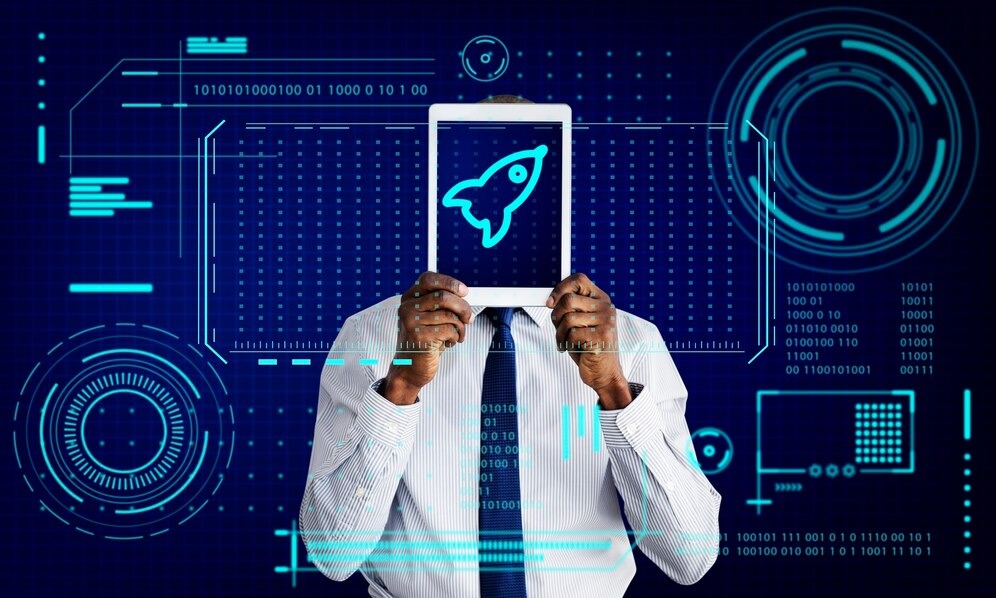Space Engineers, a sandbox game that blends engineering, creativity, and survival in space and planetary environments, is a gem for gamers who love to tinker. Whether you’re building your first spaceship or crafting a massive industrial base, the G Menu is your ultimate companion. This article will explore what the G Menu is, how it works, and the different subtypes you’ll encounter. By the end, you’ll be navigating it like a pro. Let’s dive in!
What Is the G Menu in Space Engineers?
The G Menu is essentially your control hub in Space Engineers. It’s where you manage your blocks, tools, and scripts to create the structures and vehicles of your dreams. Think of it as the Swiss Army knife of the game—it’s versatile, customizable, and indispensable.
When you open the G Menu (default key: G), you’ll see a grid of blocks, tools, and other components you can drag to your toolbar. These elements are the building blocks of your creations, whether it’s a sleek spaceship, a hulking rover, or a heavily fortified base.
Key Features of the G Menu:
- Block Selection: A library of all available blocks, categorized for easy access.
- Tool Management: Access tools like welders, grinders, and drills.
- Customization: Create and save custom toolbars for specific tasks.
- Search Functionality: Quickly find the block or tool you need.
- Groups and Actions: Manage groups of blocks and assign actions for automation.
Simply put, the G Menu is your gateway to creativity in Space Engineers.
Breaking Down the G Menu: Subtypes and Their Roles
The G Menu isn’t just a monolithic entity; it’s divided into several subtypes that cater to specific needs. Let’s break them down for clarity:
1. Block Categories
Blocks are the cornerstone of everything you build in Space Engineers. The G Menu organizes them into categories, making it easier to find what you need. Here are some of the key block categories:
- Armor Blocks: The backbone of your structures, providing strength and shape.
- Functional Blocks: Include reactors, thrusters, gyroscopes, and other essential components for functionality.
- Production Blocks: Assemblers, refineries, and other blocks that aid in crafting and resource management.
- Decorative Blocks: Add some flair to your builds with lights, signs, and other aesthetic elements.
- Weapons and Tools: Turrets, rocket launchers, and drills fall under this category.
2. Search Functionality
The search bar at the top of the G Menu is a game-changer. Type in the name of a block or tool, and it will instantly filter the results. This is especially useful when you’re working on complex builds and need to find specific components quickly.
3. Toolbar Customization
The toolbar at the bottom of your screen is where you place frequently used blocks, tools, and commands. Customizing this toolbar is crucial for efficiency.
How to Customize:
- Open the G Menu.
- Drag a block or tool to an empty slot on the toolbar.
- Right-click a slot to clear it.
- Save toolbar presets for different tasks, like mining, building, or combat.
4. Groups and Actions
Groups and actions are for players who want to add automation to their creations. You can group multiple blocks together (e.g., thrusters or lights) and assign them a single action, like turning them on or off.
Examples of Group Actions:
- Toggle All Thrusters: Useful for landing or takeoff.
- Activate Lights: Turn on all lights with one click.
- Control Weapons: Fire all turrets simultaneously.
5. Scripts and Programming
For advanced players, the G Menu allows you to integrate scripts using programmable blocks. These scripts can automate complex tasks, like managing energy or creating autopilot systems.
Popular Scripts:
- Inventory Management: Automatically sorts and organizes your inventory.
- Auto Door Control: Opens and closes doors based on proximity sensors.
- AI Piloting: Controls ships for automated mining or combat.
6. Color Picker and Skin Customization
Creativity isn’t just about functionality; it’s also about aesthetics. The G Menu includes a color picker that lets you customize the look of your builds.
Steps to Use the Color Picker:
- Select a block in the G Menu.
- Open the color picker (accessible via a button or shortcut).
- Choose your desired color or texture.
- Apply it to individual blocks or an entire structure.
Tips and Tricks for Mastering the G Menu
- Use the Search Bar Religiously: It saves time, especially in larger builds.
- Organize Your Toolbar: Dedicate specific toolbars to different activities.
- Experiment with Scripts: They can make your builds smarter and more efficient.
- Leverage Groups: Simplify complex systems by grouping blocks.
- Save Presets: If you’re working on multiple projects, save toolbar configurations for each.
Why Is the G Menu So Important?
Without the G Menu, Space Engineers would feel like trying to build a house without a toolbox. It consolidates everything you need in one place, streamlining the building and management process. Whether you’re a beginner or a seasoned pro, mastering the G Menu is essential for maximizing your efficiency and creativity.
Conclusion
The G Menu in Space Engineers is more than just a menu—it’s the heart of the game’s creative and functional systems. From block selection and toolbar customization to advanced scripting and automation, it empowers players to bring their wildest space-faring dreams to life. By understanding its features and subtypes, you’ll not only build better but also enjoy the game to its fullest.
So, whether you’re crafting a sleek spaceship or a sprawling industrial complex, the G Menu has got your back. Dive in, experiment, and watch your creativity soar to new heights!